- IT Facilities & Services
- Shek Mun Sports Centre
- CIE Staff Intranet
IT Facilities & Service
Wi-Fi Service
| Network Name : | BU-Standard (2.4 GHz) & BU-Advanced (5 GHz) |
|---|---|
| Security Type : | WPA2-Enterprise |
| Authent. & Encrypt. : | AES & PEAP-MSCHAPV2 |
Wi-Fi Covered Area
| Floor | Covered Area (except staircases & toilets) |
|---|---|
| 12/F-14/F |
|
| 7/F - 11/F |
|
| 6/F |
|
| 2/F - 5/F |
|
| G/F - 1/F |
|
PC Kiosks & Printing Service
PC Kiosks

PC Kiosks are available at 2/F & 12-14/F Lobby and login with SSOid credentials.
Quota Printing Service
"Follow-U Print" is a printing service, which aims at facilitating students collection of print-outs easily in any linked up Fujifilm photocopiers by using own Student ID Card or SSOid to sign-on at the printing machines.
"Follow-U Print" printing service is available only at:
- 1-4/F, 8/F & 10/F & 12-14/F Lobby Areas
- Multi-media PC Labs (Rm 710, 711, 810, 811, 910, 911 & 1010)